- Click and drag the link (from the 1st to its last character)
- edit as HTML
- add the title attribute in the link as follows:
- after the <a href= … etc add
- title=”Go tosyfdgshb W3Schools HTML section” before the first > character
- return to edit visually
- update the post or page
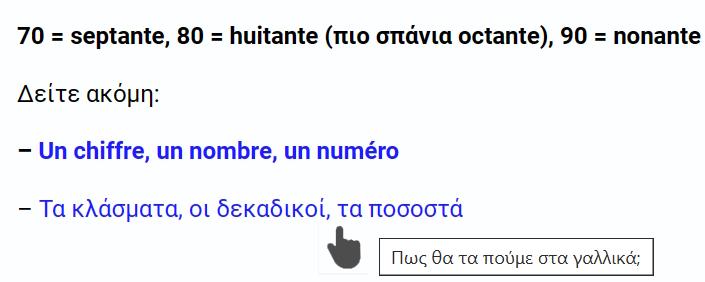
You can see an example at the bottom of this page

