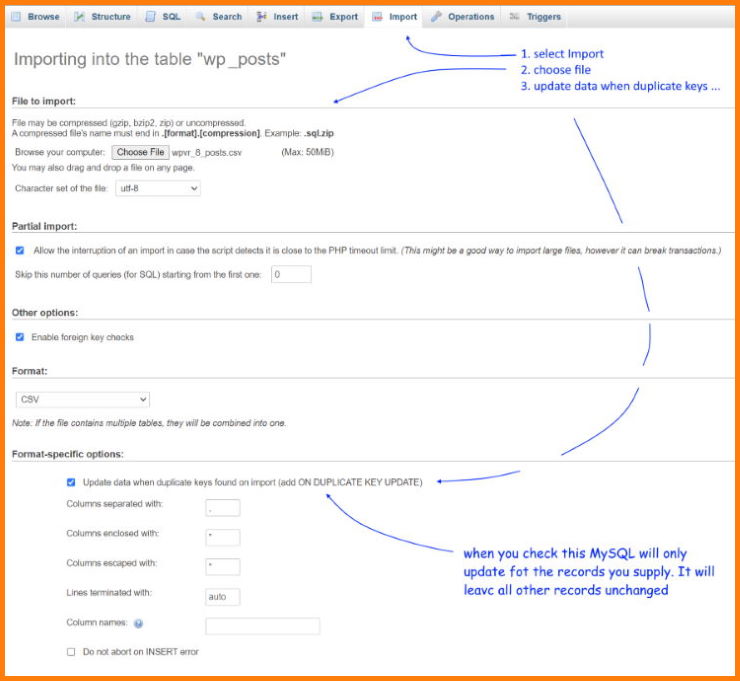Your (probably) want to redirect only posts and pages (: post_type) that are published (post_status).
Don’t forget that you should use the original IDs for those posts and pages.
There are other ways to redirect but I used HTML redirects. So if your site’s URL is: you need to enter one of the following in the post_content field:
- <meta http-equiv=”refresh” content=”0; URL=https://YourSiteName.net/?p=wxyz”>
- <meta http-equiv=”refresh” content=”0; URL=https://YourSiteName.net/?page_id=wxyz”>
be careful with the type of quotes that will be used in the above. somehow they always get copied wrong
I copied the table _posts from MS-Access into Libre Office Calc to do the transformation (i.e.: create the new contents of the field post_content) with the concatenate function (&): the 1st part (up to and including) the equal sign & the new ID number (of the target site) & the last part, i.e.: “>
I put the 1st and 3rd part in cells and referred to them with absolute references (used the $)
Then I exported the table from Calc to a CSV text file (used default options).
Don’t forget to delete all irrelevant columns as well as the 1st row that contains the field names
Then I imported into WordPress using phpMyAdmin using the following options: